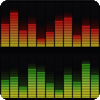Faceted conversion tool compatible with the AVS format
Faceted conversion tool compatible with the AVS format
Vote: (12 votes)
Program license: Trial version
Developer: AVS4YOU Software
Version: 10.3.1.633
Works under: Windows
Vote:
Program license
(12 votes)
Trial version
Developer
Version
AVS4YOU Software
10.3.1.633
Works under:
Windows
Pros
- Supports a wide range of audio formats
- Intuitive, easy-to-navigate interface
- Audio extraction from video and CDs
- Basic audio editing tools
- Customizable conversion settings with profile saving
- Built-in music player for audio previews
Cons
- No video playback for extracting audio
- Editing features may be too basic for advanced users
Seamless Audio Conversion with a Versatile Toolkit
AVS Audio Converter is an efficient and intuitive software solution designed for transforming audio files from one format to another with ease. Its comprehensive set of features and support for numerous audio formats make it a standout option for users who need to manage a diverse audio library or extract sound from various sources.
User-Friendly Interface
One of the most eye-catching aspects of AVS Audio Converter is its user-friendly interface. The clean and organized layout provides a hassle-free experience even for novices. You can quickly add files for conversion, select the desired format, and initiate the process without navigating through complex menus or settings. The program supports all popular audio formats, ensuring compatibility with a wide range of devices and playback systems.
Converting Audio with Ease
To convert audio, simply add the files to the program, choose the target format from a clearly labeled list, and hit 'Convert now!'. The simplicity of this process is a significant boon for those who need quick results. However, if you're a user who likes having control over the minutiae, AVS Audio Converter doesn't disappoint. You can manually adjust conversion settings such as codec, sample rate, and bitrate and even save these custom configurations for future use.
Additional Tools and Features
AVS Audio Converter goes beyond mere format conversion with additional tools that enhance the program's versatility. You can extract audio tracks from video clips—a useful feature for creating podcasts or playlists from your favorite movies or shows. Additionally, the software allows you to rip audio from CDs, which is invaluable for digitizing your physical music collection.
The software also offers basic editing capabilities, which are excellent for quick adjustments to your audio files. You can edit ID tags, ensuring your audio files are correctly labeled and organized. While the program includes a built-in music player for previewing your tracks, it notably lacks video playback functionality, which is a minor drawback when you are working with video files.
Performance and Reliability
AVS Audio Converter performs admirably, delivering conversions quickly and maintaining sound quality. The application remains stable even when dealing with large or numerous files, alleviating concerns about crashes or errors during critical tasks.
Summary
To sum up, AVS Audio Converter is a practical software offering a balance between simplicity and advanced features. It caters to a broad audience, from users seeking straightforward conversions to those needing a more comprehensive audio processing toolkit. While it has a few limitations, such as the absence of video playback support, the overall utility of the software is undisputed.
Pros
- Supports a wide range of audio formats
- Intuitive, easy-to-navigate interface
- Audio extraction from video and CDs
- Basic audio editing tools
- Customizable conversion settings with profile saving
- Built-in music player for audio previews
Cons
- No video playback for extracting audio
- Editing features may be too basic for advanced users